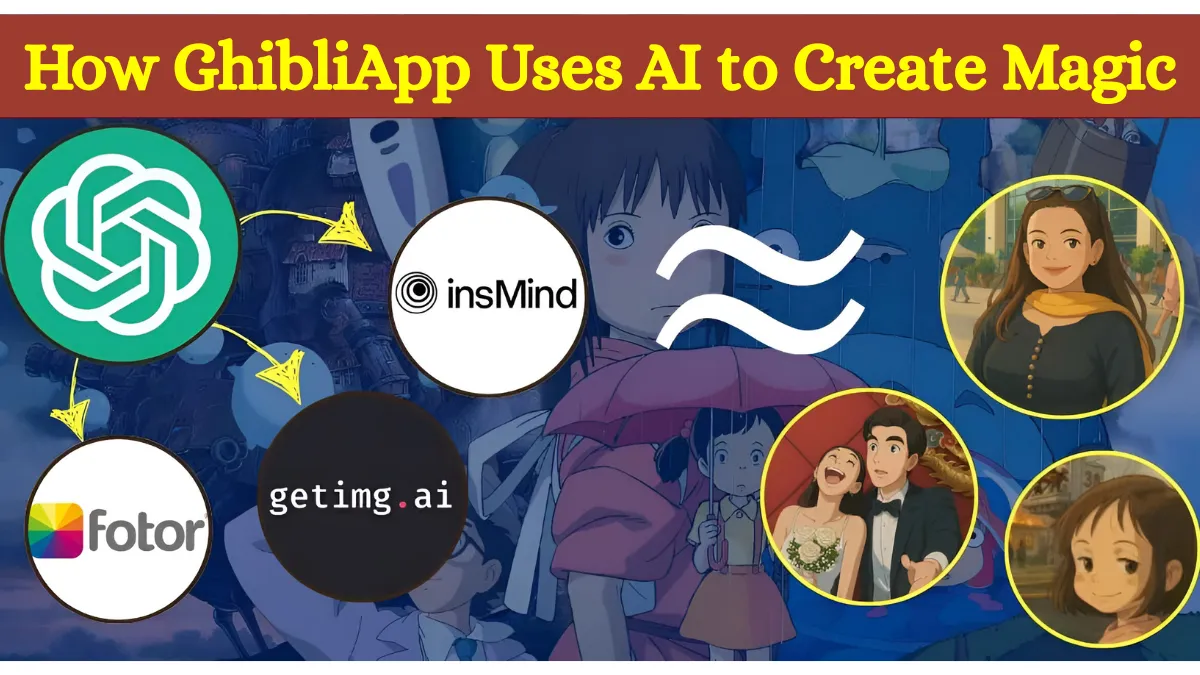From viral Instagram posts to trending WhatsApp profile pics, GhibliApp has become the go-to tool for turning everyday photos into Studio Ghibli-inspired art. But have you ever wondered what’s really happening behind the scenes? How does a single upload result in a dreamy, anime-style image that feels straight out of My Neighbor Totoro?
Here’s a peek into the AI engine behind GhibliApp and how it transforms pixels into pure magic.
What Is GhibliApp, Technically Speaking?
GhibliApp is a lightweight, browser-based AI platform that applies custom-trained deep learning models to your images. These models are designed to mimic the color palettes, textures, and stylistic elements of Studio Ghibli films.
But this isn’t your average Instagram filter it’s powered by cutting-edge AI art generation.
Step-by-Step: How the GhibliApp AI Works
1. Image Preprocessing
Once you upload your photo, GhibliApp quickly analyzes:
- Face structure (for portrait mode)
- Color balance and lighting
- Background vs. subject separation
This preprocessing allows the AI to detect the key components of your image before applying style transformations.
2. Style Transfer Using GANs
At its core, GhibliApp uses GANs (Generative Adversarial Networks) the same type of neural networks used in apps like Midjourney and DALL·E.
What sets GhibliApp apart:
- It’s trained on hundreds of thousands of Ghibli-style frames, not just generic anime
- The model applies specific brushstroke patterns, lighting ambiance, and pastel gradients found in Studio Ghibli films
This creates that warm, nostalgic feel unique to Ghibli-style visuals.
3. Custom Filters with AI Control Layers
GhibliApp doesn’t just apply a “one-size-fits-all” look. It uses control layers to adjust:
- Background depth
- Eye size and shine
- Hair flow and shadow
- Anime-style outlines
Each filter like Totoro Forest or Howl’s Glow has its own neural style template and mood board of Ghibli references.
4. Real-Time Rendering
Most AI art tools take 30–60 seconds to process. GhibliApp optimizes this with a lightweight cloud engine, delivering results in under 10 seconds.
Once rendering is done, you get:
- A downloadable HD image
- Optional 9:16 portrait version for stories
- No watermark
Why GhibliApp Feels So Different from Other AI Tools
- It’s emotion-driven: Inspired by the soulfulness of Ghibli films
- No generic anime overlays: Everything is built to replicate Studio Ghibli’s unique style
- No app installation needed: Browser-based AI art on demand
AI, But With an Artist’s Touch
While most AI generators focus on realism or abstract art, GhibliApp focuses on storytelling through visuals. Every filter is built to evoke a sense of fantasy, childhood nostalgia, or quiet beauty just like Hayao Miyazaki’s creations.
Final Thoughts
GhibliApp might look simple on the surface, but behind the curtain lies a complex AI system trained with artistic precision and love for the Ghibli universe. The result? A tool that doesn’t just edit your photo but reimagines it through the lens of cinematic magic.
So next time you upload a selfie and watch it transform, remember you’re not just using a filter. You’re stepping into an AI-powered dream world.
Read More:
- Ghibli Art Image Prompts: Unlock the Whimsical World of Studio Ghibli-Inspired AI Creations
- New Photo Trend Ghibli App: Transform Your Pictures into Ghibli-Style Magic!
- Ghibli Art App Old Versions APK Download
- Create Ghibli AI Animation App Free {APK}
- How to Create Studio Ghibli-Style AI Images Using ChatGPT for Free: A Complete Guide